Using Turbo Citrix Scripts
Turbo containers can also be deployed to XenApp using powershell helper scripts to automate the deployment.
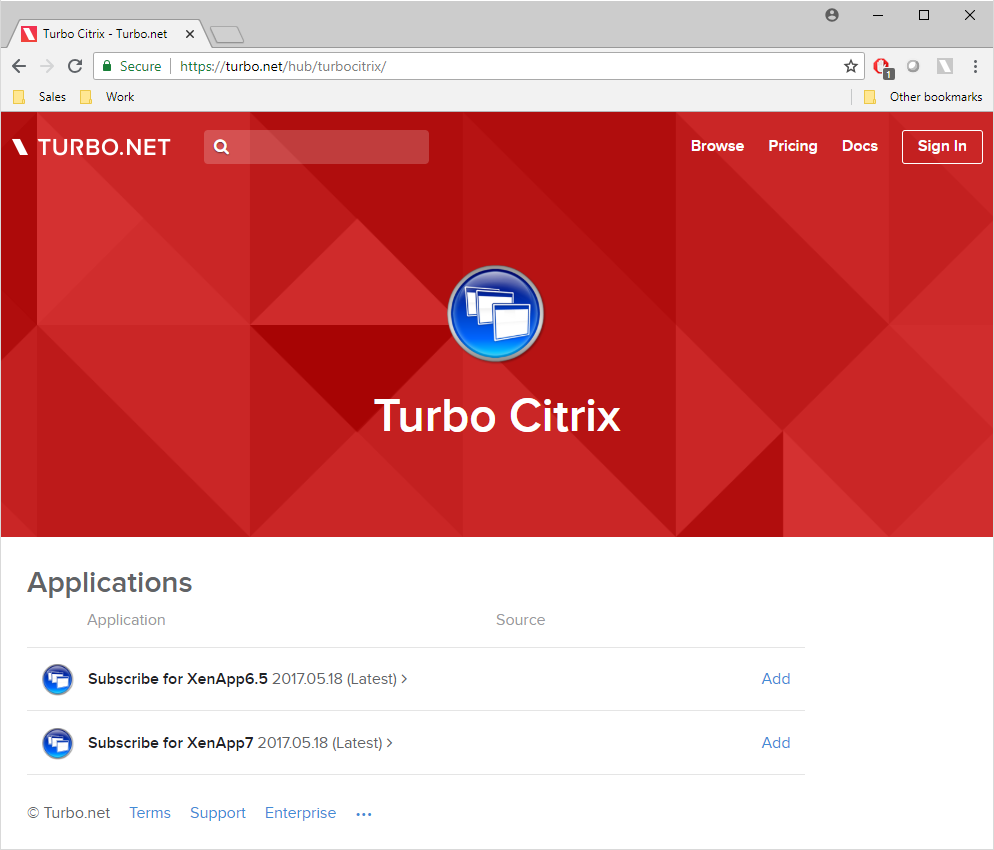
XenApp 7
For XenApp 7, use the turbocitrix/xa7-subscribe container image to add turbo applications to your XenApp server and publish them automatically.
# install the turbo client for all users on the machine (this is only necessary once)
> Turbo-Plugin.exe --all-users --silent
# login to your account or org using the defined API key
> turbo login --api-key=WvUjfpjqtx0as1CczTX5mPZ5pdXgc1w2t91HRzVc3Qc
Logged in as turboorg
# run the container image that contains the powershell helper script
> turbo try turbocitrix/xa7-subscribe -- turboorg -deliveryGroup Default -apikey WvUjfpjqtx0as1CczTX5mPZ5pdXgc1w2t91HRzVc3Qc -waitonexit
Using VM 11.8.817.5 from local
Using image clean:25 from local
Using image vcredist:2008 from local
Using image xa7-subscribe:2016.02.26 from local
Running new container xa7-subscribe#3d2a1d9f with visibility private
Checking if Turbo client is installed...
Subscribe to turboorg...
Aptana Studio subscribed
Mozilla Firefox subscribed
7-Zip subscribed
Atom subscribed
Audacity subscribed
Dia subscribed
LibreOffice Writer subscribed
LibreOffice Base subscribed
Beyond Compare subscribed
NPP Notepad++ subscribed
Google Chrome subscribed
LibreOffice Calc subscribed
Aptana Studio published
Mozilla Firefox published
Atom published
Dia published
LibreOffice Writer published
LibreOffice Base published
Beyond Compare published
NPP Notepad++ published
Google Chrome published
LibreOffice Calc published
Deployment successful
After those easy commands, we have applications deployed to our XenApp farm!
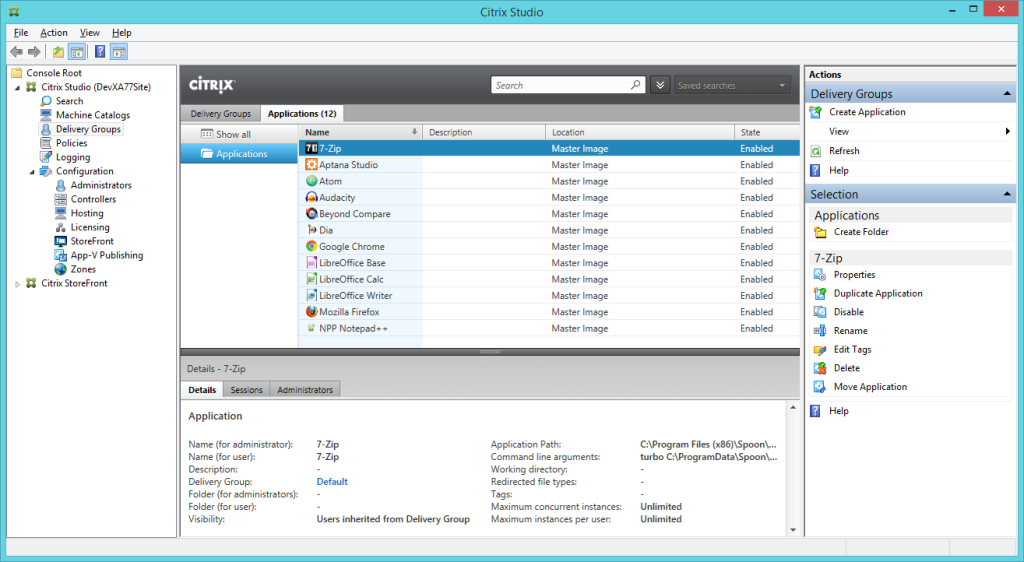
Go to Subscribe for XenApp7 for more information and full documentation of the script parameters.
XenApp 6.5
For XenApp 6.5, use the turbocitrix/xa6-subscribe container image to add turbo applications to your XenApp server and publish them automatically.
> Turbo-Plugin.exe --all-users --silent
> turbo login --api-key=WvUjfpjqtx0as1CczTX5mPZ5pdXgc1w2t91HRzVc3Qc
Logged in as turboorg
> turbo try turbocitrix/xa6-subscribe -- turboorg -users domain\users -apikey WvUjfpjqtx0as1CczTX5mPZ5pdXgc1w2t91HRzVc3Qc -waitonexit
Using VM 11.8.817.5 from local
Using image clean:25 from local
Using image vcredist:2008 from local
Using image xa6-subscribe:2016.02.26 from local
Running new container xa6-subscribe#4fa191d9f with visibility private
Checking if Turbo client is installed...
Subscribe to turboorg...
Aptana Studio subscribed
Mozilla Firefox subscribed
7-Zip subscribed
Atom subscribed
Audacity subscribed
Dia subscribed
LibreOffice Writer subscribed
LibreOffice Base subscribed
Beyond Compare subscribed
NPP Notepad++ subscribed
Google Chrome subscribed
LibreOffice Calc subscribed
Aptana Studio published
Mozilla Firefox published
Atom published
Dia published
LibreOffice Writer published
LibreOffice Base published
Beyond Compare published
NPP Notepad++ published
Google Chrome published
LibreOffice Calc published
Deployment successful
You can find more information and full documentation at Subscribe for XenApp6.5.